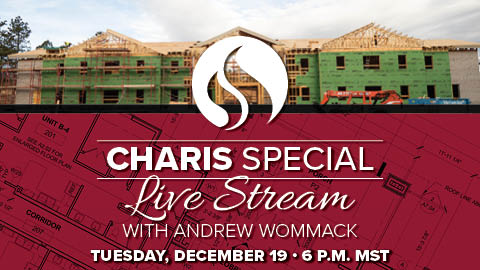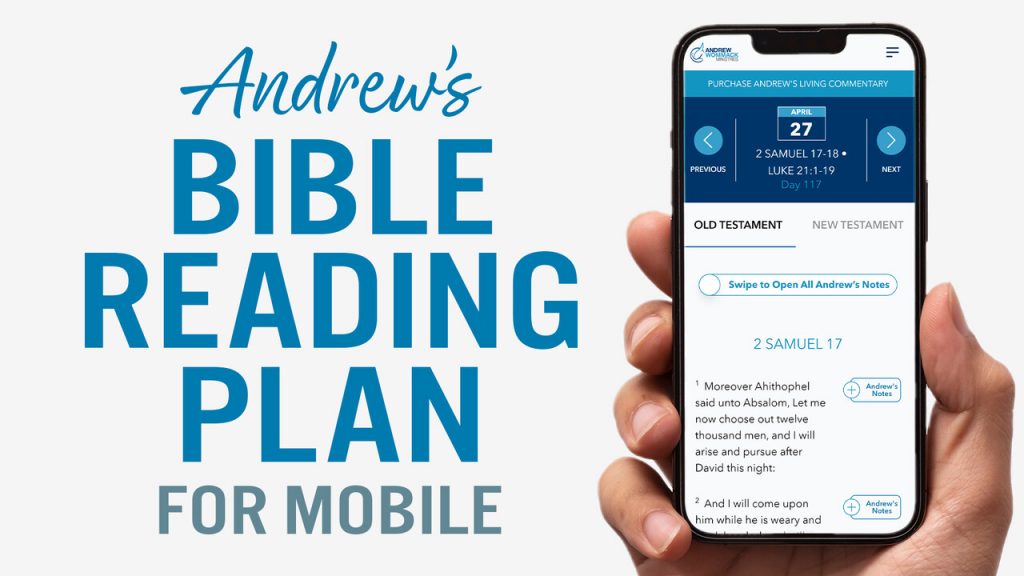

Andrew Wommack has a challenge for you! He wants to encourage you to dig into God’s Word, challenge yourself, and discover God in a new way by reading through the entire Bible this year.
To help you rise to this challenge, we are excited to announce a brand-new free resource called Andrews Bible Reading Plan for Mobile!
This powerful Bible study tool was designed to help make it easy for you to read through the Bible this year. Wherever you are, whatever you are doing, the Bible Reading Plan is at your fingertips. As an added bonus, we have included Andrew’s notes on thousands of scriptures!
Now, you can grow in the Word, and get your Bible questions answered the moment they arise by accessing Andrew’s notes on the verses while you are reading!
Instructions for creating an app on your mobile device:
- Open Safari. Other browsers, such as Chrome, won’t work for this.
- Navigate to BiblePlan.awmi.net.
- Tap the Share button (located at the bottom of the screen on iPhone and at the top of the screen on iPad). It looks like a square with an arrow pointing out of the top.
- In the list of options that appear, scroll down until you see Add to Home Screen. Tap this. The Add to Home Screen dialog box will appear.
- You may edit the name for the website shortcut before adding it to your home screen. Click Add when you’re done. Safari will close automatically and take you to the icon on your iPhone or iPad’s home screen.
- Now tap the new “app” or shortcut on your home screen, and it will open the website in its own navigation window, independent of what you have open in Safari.
- Open Chrome.
- Navigate to BiblePlan.awmi.net.
- Tap the browser’s menu icon (3 dots in the upper right-hand corner) and tap Add to Home Screen.
- In the Add to Home Screen dialog box, you may edit the name for the website shortcut. Click Add when you’re done. Chrome will then add it to your home screen.
- Now tap the new “app” or shortcut on your home screen, and it will open the website in its navigation window, independent of what you have opened in Chrome.
Are you ready to start using Andrew’s Bible Reading Plan for Mobile?
Follow the simple instructions above on your mobile device today!
To help you stay committed, visit awmi.net/BiblePledge to sign the pledge if you haven’t already. You will receive monthly emails from Andrew to help encourage you.
Reading the Bible in a year just got easier!